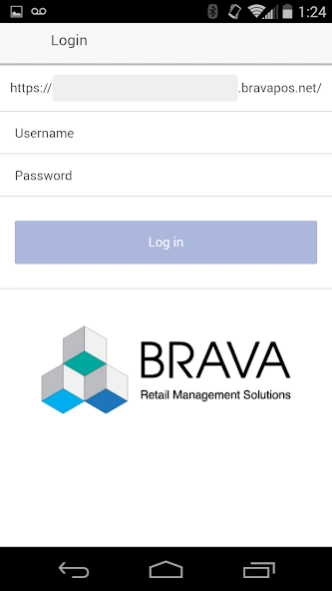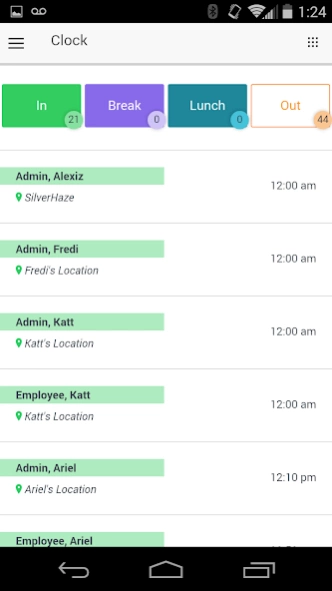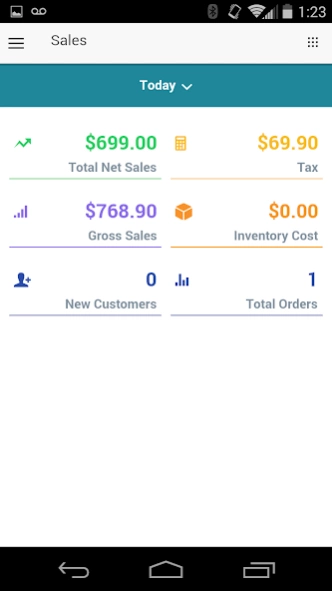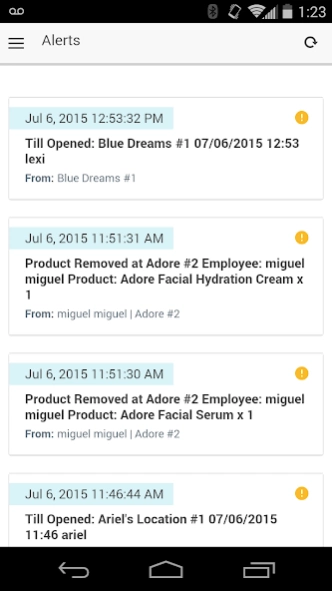Brava POS Back Office 0.0.835
Free Version
Publisher Description
Brava POS Back Office - Brava POS back office
Provides realtime access to your business locations. You have visibility to what is happening and then be able to take any needed action.
The back office functionality for Managers and Owners using the Brava POS system, includes:
* Dashboards with many sales metrics by employees and by location to see your profitability in realtime
* Alerts and notificaitons for activities by employees, sales, clock-in and out, permission to adjust sales etc..
* Manage your Employees, Products and Services, Inventory
* Flexible Calendar to select a date range to compare results and perform analytics
CLOCK
See who is clocked in or clocked out, who is on break or taking lunch
PERFORMANCE
What are my top performing locations, my top selling products or services, who are my top performing employees
DASHBOARD
See your total profit, gross and net sales, inventory costs, total wages total orders
EMPLOYEES
See their sales, commissions and hours worked
LOCATIONS
See current sales totals by location for comparison
ALERTS
Get realtime alerts for sales as they happen, for when employees have sale over certain amounts, give permission when employees need to override a sale amount, when Tills close for the day, etc.. Customizable alerts to match your needs
EMPLOYEE MANAGEMENT
Add new employees, edit their profile, change their permissions, change their access to locations, edit their commission level
PRODUCT MANAGEMENT
Add new product, assign it to one or many locations, change the min, max and sale price, cost etc, assign other attributes to products
INVENTORY
Transfer Inventory qty from on location to another. Receive Inventory at a location, make notes and define the qty received at that location
About Brava POS Back Office
Brava POS Back Office is a free app for Android published in the Office Suites & Tools list of apps, part of Business.
The company that develops Brava POS Back Office is iVerticle. The latest version released by its developer is 0.0.835.
To install Brava POS Back Office on your Android device, just click the green Continue To App button above to start the installation process. The app is listed on our website since 2017-03-13 and was downloaded 3 times. We have already checked if the download link is safe, however for your own protection we recommend that you scan the downloaded app with your antivirus. Your antivirus may detect the Brava POS Back Office as malware as malware if the download link to com.iverticle.BravaPOS is broken.
How to install Brava POS Back Office on your Android device:
- Click on the Continue To App button on our website. This will redirect you to Google Play.
- Once the Brava POS Back Office is shown in the Google Play listing of your Android device, you can start its download and installation. Tap on the Install button located below the search bar and to the right of the app icon.
- A pop-up window with the permissions required by Brava POS Back Office will be shown. Click on Accept to continue the process.
- Brava POS Back Office will be downloaded onto your device, displaying a progress. Once the download completes, the installation will start and you'll get a notification after the installation is finished.